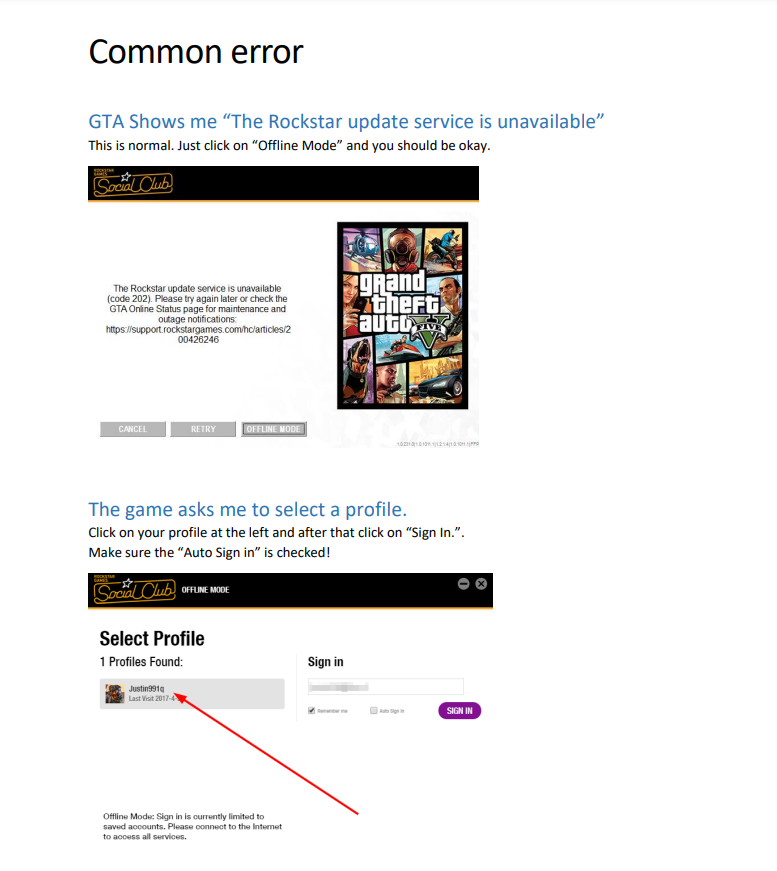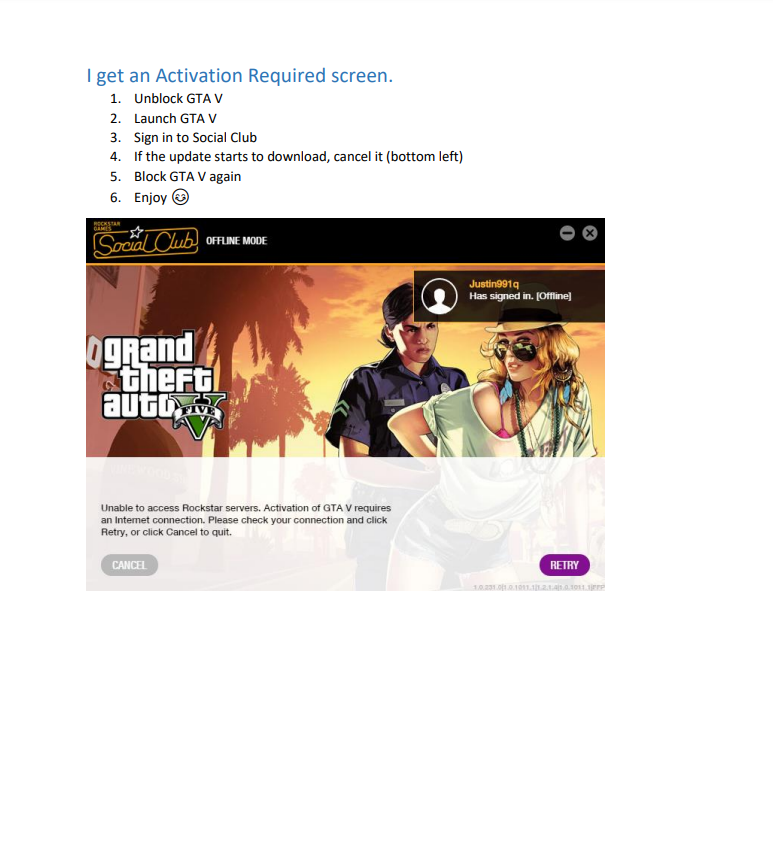!!! THIS BLOCKER DOES NOT WORK ON THE STEAM VERSION !!!!
Too tired to block the GTA files in your firewall to prevent the update?
This program can do it for you so you can wait till the mods are updated for the current GTA version.
You can also use LSPDFR Update Checker to block / unblock updates from GTA.
http://www.lcpdfr.com/files/file/12675-lspdfr-update-checker-update-checker-mod-manager-logcleaner-and-more-beta/
Requirements
- Windows 7 or higher
- .NET Framework 4.5.1 or higher
- A legal copy of GTA V
- The GTA V Retail version
Installation
- Unzip the .zip file and drop the files anywhere you want.
- And open „BlockGTAV.exe“
- Enjoy :)
Usage
- Open the program (as administrator)
- Once you’ve opened the program you get some information (please read that)
- Now click on „Block“ or „Unblock“ in the right corner.
- Launch GTA or RPH (via Update Blocker or Update Checker)
Note: If you want to avoid the GTA Activation error launch GTA or RPH through the Update Blocker
or Update checker!